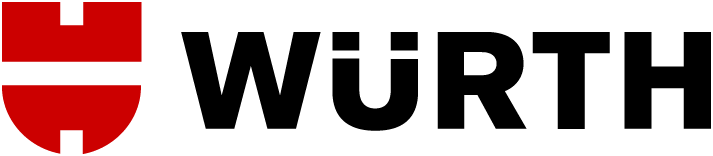Frequently Asked Questions
Registration Questions
I am a new customer, how do I register?
From the homepage (www.wurth.co.nz) click “LOGIN -> SIGN UP NOW -> No, I am not yet a customer”, fill all the required fields and click “Next”. You have to be registered as a Wurth customer before you can sign up for the E-Shop. Once the online registration is completed, your contact details will be given to a local sales representative who will get in touch with you to complete the sign up process.
Note: A new customer is a user who has never made a purchase from Wurth. If you have made a Wurth purchase in the past, you will have already been assigned a customer account number which you can find on your invoices and delivery notes. If you have any issues finding these details or would like to check, please contact us: sales@wurth.co.nz or 0800 683 040.
I’ve forgotten my password, what do I do?
From the homepage (www.wurth.co.nz) click “LOGIN” then click “Forgotten your password?” which is located under the password box. Enter your customer number and partner number and we will send you a link to reset your password.
I have forgotten my password, but when I click on “Forgot password” no email arrives, why?
To reset your password, the customer and partner numbers need to be correct, otherwise the following message will display: “The information provided was no email address be assigned. If you already have an account to the Online-Shop, please check your entry and send the request again”. We also kindly ask you to check the junk email, as filters may block the email from being delivered to your inbox.
I am not a business or professional trade’s person, can I still register?
We are sorry, but only businesses, trade professionals and sole trader may register on our site due to the labelling and packing of some of our products.
How do I access the Online-Shop?
From the homepage (www.wurth.co.nz) click “LOGIN”. In order to access the site you need the following information that was provided during registration: Your Customer Number, Partner Number and your password. If you have not already registered, click the button to the right on the “SIGN UP NOW” in order to register yourself. If you are already registered but have forgotten your login details, please contact your sales representatives or send an email: sales@wurth.co.nz.
I already have a customer number, how do I register for the Online-Shop?
Click “LOGIN -> SIGN UP NOW -> Yes, I am already a Wurth customer and I have a Customer Number”, fill in all the required fields and then send.
Account Questions
How do I change my password?
You can change your password easily under “MY WURTH -> My account -> My settings -> Basic settings”. Login credentials” or under “Setting” with the fast entry on your welcome page.
How do I download the accounting documents?
To download or print the accounting documents, log into the Online-Shop with your credentials. You can find your invoices and credit notes under “MY WURTH -> My account -> My office” or with the fast entry “Invoices” on your welcome page. Click on the file for downloading or printing.
How do I distinguish an invoice from a credit note?
All documents are filed under “MY WURTH -> My account -> My office” or find them with the fast entry “Invoices” on your welcome page. To distinguish them simply by looking at the first document number: Invoices begin with number 4; Credit notes begin with number 5. The type of the document is also described as either “Invoice” or “Credit note”.
How to find my delivery notes?
You can find your delivery notes under “MY WURTH -> My account -> My office”. Alternatively, you can find the same information under “Orders -> Tracking”. On this page you can search delivery notes number.
Why do I get logged off from the Online Shop after a certain time?
Because of security reasons, you will get logged off after 30 minutes of inactivity automatically. To continue your order, you just have to login again – your shopping basket will not be affected by this.
How to create additional delivery addresses?
You can create additional delivery addresses under “MY WURTH -> My account -> Company settings”. Click the red button “Create new address”. Please fill all the required fields and click “Save”.
I cannot see product prices, why is this?
Prices are only displayed if you have accessed the site with your login credentials. If you are unsure on how to do this, see “Registration” above.
Online Purchasing Questions
How do you make an online purchase?
Firstly you need to access the site with your login credentials provided during registration. Search the product you want (check “How do I search for a product?” below if unsure), select the quantity (and sometimes pack size) you want, click “add to shopping cart”. Once you have added all the items you require, click on the shopping basket link in the top right corner of the page. Within the shopping basket please check your order and click “ORDER NOW”. In the next step, please select where you want the items to be delivered and then click “Submit shopping basket”. You will then receive a confirmation email regarding your purchase.
How do I search for a product?
You can search for a product in the following ways:
1. Free Search: Enter a word into the search bar in the top and select the product you are looking for from the drop-down menu.
2. Product Code Search: If you already know the product code you can enter it into the search bar.
3. Search from the Product categories: Choose the category required from the menu on the left and browse through the subcategories
4. Search for the DIN and ISO catalogues: Click on the left menu to search according to DIN and ISO standards, select the features of your interest and click on the product.
5. Quick Search: Click directly on the shopping basket in the top and indicate the quantity and product code you want via the fast entry.
One of my items went to backorder, when can I expect delivery?
As we have such a wide range of products, please contact your sales representative so we can give you the most up to date and accurate information on your products.
One of my items went to backorder, can I cancel this line?
Yes. If you do not wish to wait for this item, please contact us: sales@wurth.co.nz.
Where can I view my orders?
To view your orders, you need to login to the Online-Shop with your login credentials and click on the “MY WURTH -> My account -> My office” or use the fast entry “Orders” on the welcome page. By clicking on the order number you can view the details of the ordered items.
I would like to know where my order is, how can I find out?
To check the progress of your orders location, please click “MY WURTH -> My account -> My office” or use the fast entry “Orders” on the welcome page. There is a traffic light system you can check the order status.
You can also track your orders. If the order is green (for completed) a tracking option appears enabling you to see the status with the order, including a proof of delivery signature if delivered. Please click on the order number then click on the button “Tracking”. If you click on the “Shipping number” you will be linked to the New Zealand Couriers page.
I have forgotten to login but I have already added articles to my shopping basket. Do I need to re-add the articles after logging in?
No, all articles of an anonymous shopping basket are automatically taken over to your personal shopping basket when you login. If your shopping basket already had articles, the articles of the anonymous shopping basket are simply added to your personal one.
Can I save the shopping basket and use it later?
Yes, you can create a shopping basket and decide to save it with a specific name. You will find it by clicking on “MY WURTH -> Functions -> Order templates”. You can easily integrate your order template with any other items besides the order template section, also directly from the product search page, by clicking the button “Order template”.
Which payment possibilities do I have?
Currently the Wurth Online Shop offers only a payment per invoice. Credit Card Payment as an additional payment method is coming soon.
Can I create additional user for the E-Shop?
Yes, you can easily create new user for your E-Shop account. Click on “MY WURTH -> My account -> User administration -> Create new user”. Please fill all the required fields and click “Create user”. For each user you can define different user rights. Click “MY WURTH -> My account -> User administration” and then select the desired setting.
Can I define a budget limit for my company or for several users only?
Yes, the Online-Shop offers the possibility to define a budget limit for your company or for single users. Once the limit is reached no more ordering is possible until the defined budget limit period is over. Budget limits can always be changed by your administrator. To create a budget limit for certain users the administrator has to go to “MY WURTH -> My account -> User administration” and then select the setting “Budget”.
Can I define an order value limit for my company or for several users only?
Yes, the Online-Shop offers the possibility to define an order value limit for your company or for single users. Once the limit is reached no more ordering is possible until the defined order value limit period is over. Order value limits can always be changed by your administrator. To create a limit at a company level, the administrator has to go to “MY WURTH -> My account -> User administration” and then select the setting “Order parameter”.
Returns Questions
How do I return unwanted or faulty items?
While we’re sure you’ll be happy with your order, we understand that sometimes you might have second thoughts. To make a return for a refund, please contact one of our sales representatives.
Why do I get an error message when I try to sign-up for the Online Shop?
Please check if your details are correct. Details must match what is listed in our database, such as company address. Did you sign up with your main address which we will have listed or with one of your regional office addresses? Please make sure that you use your default company address. If you still have problems, please contact us: sales@wurth.co.nz or 0800 683 040.
I have not yet received my access data. What do I do?
Contact us: eshop@wurth.co.nz.