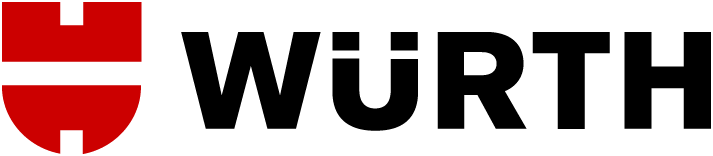Purchase On Account
Fast Delivery Nationwide
Purchase On Account
Fast Delivery Nationwide
After activating this functionality, your login data (customer number and partner number) is saved as a so called Cookie on your local file system. We recommend to use this function only if no other users are working with this computer, tablet or smartphone. In generally we suggest: Log out after your purchase. More information about Cookies can be found in our data privacy statement.
You will find your customer number on a Würth invoice, a delivery note or an order confirmation. It will be displayed on the first page, in the top right hand corner. If you do not have any of these Würth documents, please call our service hotline on +49 7940 15-2400. You can reach us from Mondays to Fridays from 6:00 am to 12:00 midnight (not on public holidays).
You are still not a Würth customer? You can register online in a few simple steps. Once you have successfully registered, you will have access to all prices and can then place an order. Click on "Register now".
To log in with your mobile phone number please enter your mobile phone number, verified during the registration process. If you didn’t verify your mobile phone number yet please use the Partner Number login and verify your mobile phone number after login in ‘My Account’ Settings.
You are not yet a Würth customer? You can register online in a few simple steps. Once you have successfully registered, you will have access to all prices and can then place an order. Click on "Register now"
You will receive your partner number together with your login details once you have successfully registered on the Würth Online Shop via an email to the email address you specified on the registration form. Alternatively you can contact your sales representative. If you do not have this data, please call our service hotline on +49 7940 15-2400.
To log in with a personal login name, please enter the login name you have chosen. If you have not yet assigned a login name, please use the login with customer number and assign a login name after successful login in the settings of 'My account'.
The password for the Würth Online Shop is either the password you entered during the initial registration, or the password given to you by your company. The password must be at least 8 characters long and be composed of numbers and letters, with at least 4 different characters. The use of special characters is not permitted. The following terms are also not allowed as a password: your customer number, "wuerth1", "abcdefg".
After activating this functionality, your login data (customer number and partner number) is saved as a so called Cookie on your local file system. We recommend to use this function only if no other users are working with this computer, tablet or smartphone. In generally we suggest: Log out after your purchase. More information about Cookies can be found in our data privacy statement.
You will find your customer number on a Würth invoice, a delivery note or an order confirmation. It will be displayed on the first page, in the top right hand corner. If you do not have any of these Würth documents, please call our service hotline on +49 7940 15-2400. You can reach us from Mondays to Fridays from 6:00 am to 12:00 midnight (not on public holidays).
You are still not a Würth customer? You can register online in a few simple steps. Once you have successfully registered, you will have access to all prices and can then place an order. Click on "Register now".
To log in with your mobile phone number please enter your mobile phone number, verified during the registration process. If you didn’t verify your mobile phone number yet please use the Partner Number login and verify your mobile phone number after login in ‘My Account’ Settings.
You are not yet a Würth customer? You can register online in a few simple steps. Once you have successfully registered, you will have access to all prices and can then place an order. Click on "Register now"
You will receive your partner number together with your login details once you have successfully registered on the Würth Online Shop via an email to the email address you specified on the registration form. Alternatively you can contact your sales representative. If you do not have this data, please call our service hotline on +49 7940 15-2400.
To log in with a personal login name, please enter the login name you have chosen. If you have not yet assigned a login name, please use the login with customer number and assign a login name after successful login in the settings of 'My account'.
The password for the Würth Online Shop is either the password you entered during the initial registration, or the password given to you by your company. The password must be at least 8 characters long and be composed of numbers and letters, with at least 4 different characters. The use of special characters is not permitted. The following terms are also not allowed as a password: your customer number, "wuerth1", "abcdefg".